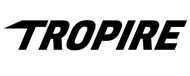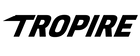Yes, the windows system supports Tropire supports.

Triple Your Productivity
Handle multi-tasking easily, improve your work efficiency up to 300%.
Say goodbye to switching tabs back and forth!
Tropire Tri-screen Pro is a perfect fit for Macbook with M1,M2,M3,M4 Chips:Click Here
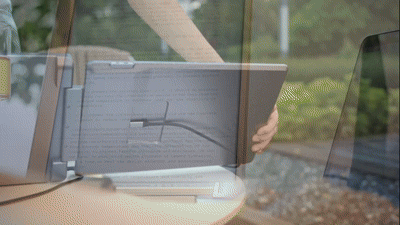
Easy Installation & POWERFUL SCALABILITY
It takes less than 20 seconds to install on your laptop. (Mac, Windows, Linux, Chrome, etc.)
The Left screen has a large rotation angle.
This means you can choose the best viewing angel in any situation.

Portable Triple Screen Laptop Workstation
Tropire's built-in stand can be adapted to 12-17.3 inches laptop, and each screen can be individually adjusted to the set display parameters.
Why choose the Tropire Tri-screen?




TRIPLE YOUR LAPTOP'S PRODUCTIVITY BY TRI-SCREEN
FIND YOUR ANSWERS HERE
Can Windows system support Tropire monitors?
Does Tropire ship to my country?
Free shipping worldwide by Fedex/DHL.
How Do I Connect My Laptop If It Doesn't Have Two USB-C Ports?
While dual USB-C connections provide the easiest set up, not every laptop will have 2 video capable USB-C ports. If your laptop does not have 2 USB-C ports, it most likely does have at least one HDMI Port. This will be a simple setup as well!
What Is The Return Policy & Warranty For The Tropire Tri-Screen?
The Tropire Tri-Screen comes with a 30 day return policy and a 1 year warranty.
How long will it take to get my orders?
We do offer free shipping worldwide, the delivery time is 6-12 business days.
What does the shipping cost?
Deliveries made via our website (tropire.com) are FREE worldwide. There are no hidden charges on product price; we give you the best price at market value. On the other hand, we deliver via DHL/FedEx to areas that can be reached through this means.
Is Tri-screen compatible with Microsoft Windows?
Yes! Tri-screen is compatible with Windows, and macOS.
Who can use the dual monitor for a laptop?
Tri-screen is the right choice for anyone who wants to have the best experience coupled with higher efficiency. From programmers to stock/forex traders to bloggers and engineers, among others, with the desire to make their work a lot easier for productivity.
Is the Tri-screen portable?
Sure! The size of Tri-screen is 12 inches and the weight is 2.5 pounds. It can be easily put into a backpack, which is convenient for travel and business trips.
Any question?
You can contact us through our Email: support@tropire.com
We will be happy to assist you.
- Product Specifications
- Product Details
- Compatibility
Technical Specifications
Screen size
14.1 inches
12"-18" Laptop
Refresh Rate
60 Hertz
Screen Type
Full HD (1920x1080) LCD IPS Panel
Weight
2.5 pounds (1kg)
Material
PC ABS Plastic
Aspect
16:9
Brightness
300 nits (adjustable)
WHAT'S IN THE BOX
2.USB-C To USB-C cables x2
3.USB-A To USB-C cable x2
4.HDMI Cable ×2

Choose your laptop brand
Lenovo
Adapting to Tri-screen requires that the laptop has two video output ports (IdeaPad: 100 Series, 1 (14") Intel, 1 (14", AMD), Flex 5G 14, Flex 5 15 (Intel), Flex 5 14 (Intel), 3 (15") Intel, 3i (15", Intel), Gaming Laptops, 5 (14") AMD, 5 (15") Intel, S540 (13", Intel), Slim 7 (14", Intel), Slim 9 ThinkBook: 13s Gen 2 (13") AMD, 14s Yoga (14") Intel, 14 Gen 2 (14") Intel, 4 Gen 2 (AMD) Yoga:9i (15"), 9i (14"), C940 (15"), C940 (14"), 7i (15"), 7i (14"), C740 (14"), C740 (15"), 6 (13"), Chromebook (15.6"), Legion Y series: Y740 (15"), Y540 (15"); Legion 5 series: 5 Pro Gen 6 (16", AMD), 5 (15", AMD), 5i (15") Legion 7 series: 7i 15", Slim 7i 15").
When the laptop has only one video output port, there is solutions:
Use Tri-Screen Adapter to adapt it: https://tropire.com/products/tropire-adapter
LG
Adapting to a Tri-screen requires that the laptop has two video output ports (gram: 14 2020 14", 15 2020 15.6", 16 2021 16", 14 2021 14").
When the laptop has only one video output port, there is solutions:
Use Tri-Screen Adapter to adapt it: https://tropire.com/products/tropire-adapter
Apple
Adapting to Tri-screen requires that the laptop has two video output ports (MacBook Air: 13 2018, 13 2019 MacBook pro: 13 2016, 13 2017, 13 2018, 13 2019, 13 2020(Intel CPU), 15-inch 2016, 15-inch 2017, 15-inch 2018, 15-inch 2019, 16 2020, 2021 14 INCH ,16 INCH).
When the laptop has only one video output port, there is solutions:
Use Tri-Screen Adapter to adapt it: https://tropire.com/products/tropire-adapter
Dell
Adapting to Tri-screen requires that the laptop has two video output ports (Inspiron: 15, 14 3000 Series, 5000 Urban 14, 5000 Urban 15, 7000 14, 5000 ; G Series: G3, G15, G5 15, G7, G3 pro 15, G15 RYZEN Version Latitude: 13 3000 Series 2-in-1, 3510, 3520, 3400, 3000 14, 13 5300, 5420,15 5500, 7420, 13 7000 Series 7390, 7400 2-in-1, 7410, 7520, 14 5401, 12 7000 Series 7290, 9510, 5300 2-in-1 Fit 14, 5410 14 ; XPS Series: XPS 13, XPS 13(XPS 13-9310-R2508S), XPS 13 2-in-1, XPS 15, XPS 15(XPS 15-9500-R1505S) ; Other Models: Vostro 15 3000 Series).
When the laptop has only one video output port, there is solutions:
Use Tri-Screen Adapter to adapt it: https://tropire.com/products/tropire-adapter
Asus
Adapting to Tri-screen requires that the laptop has two video output ports (ASUS: K505BP9225, FL8700; Vivobook: R424, 6S, 15X 2020, 7 14 2021, X Radeon, 14, V4000, 15X 2020; TUF Gaming:9, FA506, 8, FA506II, 2, 2 Cori, air, FA506IV, FA506IU; Zenbook: 14, X dual screen, X2 Duo, S Flip, X S, X Fone, X2 Pro, G15; Other Models: Pro 14, Mars 15).
When the laptop has only one video output port, there is solutions:
Use Tri-Screen Adapter to adapt it: https://tropire.com/products/tropire-adapter
Acer
Adapting to Tri-screen requires that the laptop has two video output ports (Acer:TMB118-M-P268, Swift3, Fun, P50, Fun+, P40, X 14'', TMP414 14'', TMX40 14'' ; EX Series:215-52-53UZ, 214-51G-59VV, 215-51-5826, 215-51-50YZ, 215-51G-550A, 214-51-56YK, 214; S Series:S3X, S3, S40-51-54WR, S50-51, S5 14; TMP Series:50-51-83Z1 15.6'', 40-52-74VZ 14''; Other Models:Young, SF114-32-C8H2, SF314-41-R0X8, Shadowrider15.6", Shadow Knight Dragons 15.6", Concept D 3 15.6", SF515-51T-71QD 15.6", Travel Mate P6 14", TMX45-51-53RW 14", TMX514-51-50PJ 14", Predator Blade 500 15.6", Concept D 7 Ezel 15.6", Book RS 14").
When the laptop has only one video output port, there is solutions:
Use Tri-Screen Adapter to adapt it: https://tropire.com/products/tropire-adapter
HP
Adapting to Tri-screen requires that the laptop has two video output ports (HP ZHAN 66: Pro A 14 G4, Pro 15 G3, Pro A 14 G4 HP ZHAN X: G2 Notebook ; PAVILION: X360 14-DH0003TU, 14, 14-2021 ; HP Pavilion Laptop: 14t-dv000 touch optional, PC 14-dv0097nr ProBook: 455 G8, 440 G7, 450 G8, 430 G7 HP Notebook:14s-cr2003tx, 15s-dy0002tx HP Laptop 14s: dq1020nl, dq1041ur, dq1044ur, dq1057nm, dq1062nf, dq1191nb, dq1246no; Zbook:Zbook (AMD R7), Zbook (Intel), Victus: Air 15-dk0125TX, 15-dk1116TX OMEN: Air 15-dh0006TX PRC (15.6inch), Plus 17-cb0001TX/ 17-cb0002TX (15.6inch), R5 (AMD R7), Pro 15.6inch, 16.1inch, X 15 15-dg0003TX ; ELITEBOOK: 735 G6, 745 G6, 830 G6 Other Models: 348 G7).
When the laptop has only one video output port, there is solutions:
Use Tri-Screen Adapter to adapt it: https://tropire.com/products/tropire-adapter
Samsung
Adapting to Tri-screen requires that the laptop has two video output ports (Galaxy Book: Flex ; Xingyao: 950XBE, 930MBE, 930SBE, 930MBE).
When the laptop has only one video output port, there is solutions:
Use Tri-Screen Adapter to adapt it: https://tropire.com/products/tropire-adapter
Huawei
Adapting to Tri-screen requires that the laptop has two video output ports (MateBook:D 15 2021 15", D 15 AMD 15", D 14 2021 14", D 14 AMD 14", B3-510, B5-420, X 2020 13.3", X Pro 2021 13.9", 16 16", B3-410, X Pro 2020, 14 2020 14", 14 2021 14"; Other Models: Qingyun L410).
When the laptop has only one video output port, there is solutions:
Use Tri-Screen Adapter to adapt it: https://tropire.com/products/tropire-adapter
Not listed
Adapting to Tri-screen requires that the laptop has two video output ports. When the laptop has only one video output port, there is solutions:
Use Tri-Screen Adapter to adapt it: https://tropire.com/products/tropire-adapter



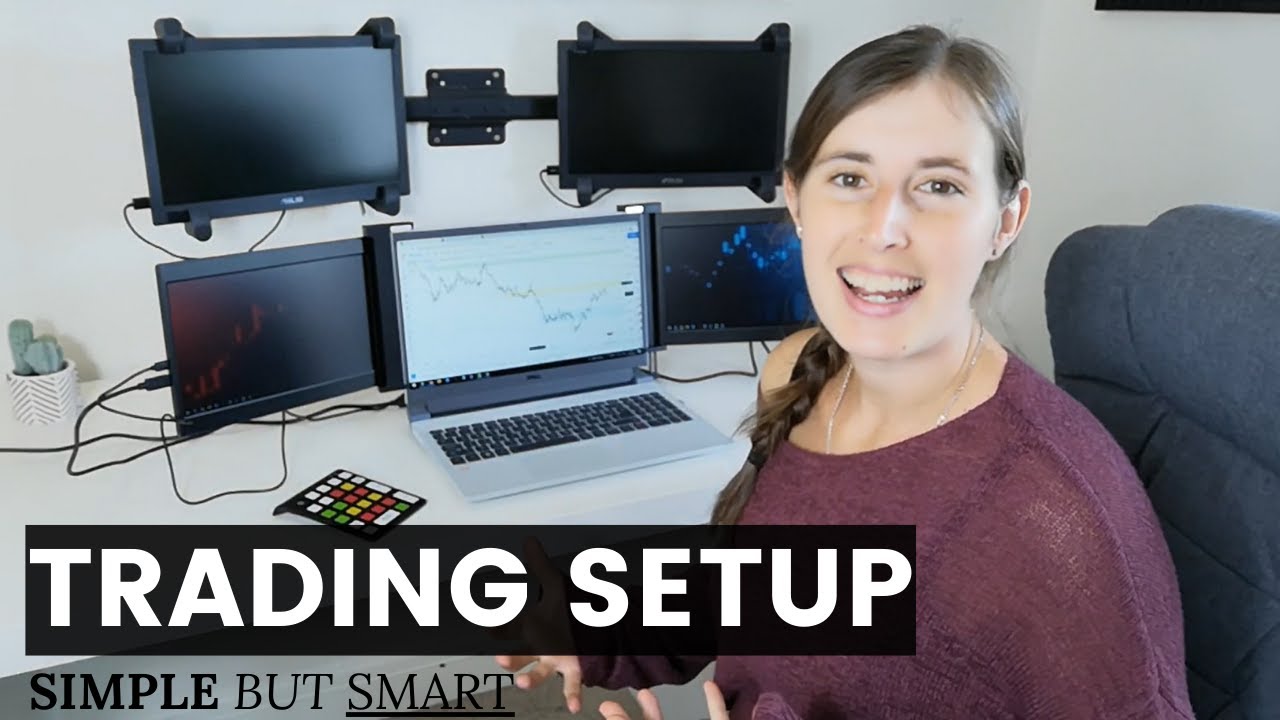



Secure Payment